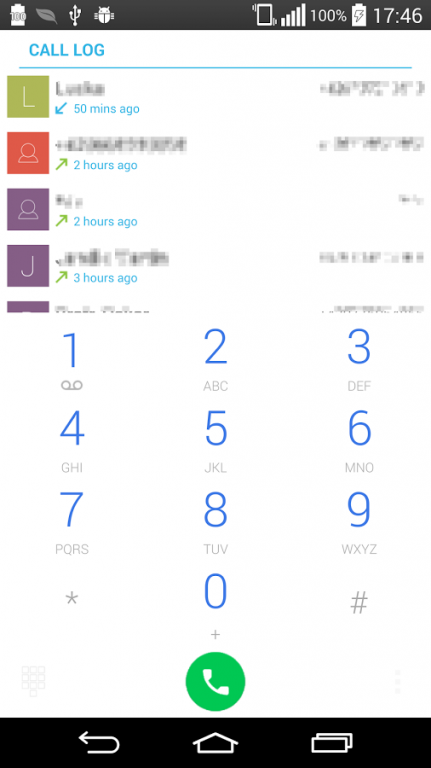Color Dialer 2.2.6
Free Version
Publisher Description
v2.2.5
----------
fixed - file associations
v2.2.4
----------
new feature - contact phone font size
fix - permission request error
v2.2.2
----
fixed refresh contacts after call history changed
v2.2.1
----
app renamed to Color Dialer
v2.1.7
----
- fixed Favorites on the first screen
v2.1.6
----
- fixed Add another call
v2.1.5
----
- added Gradient Color Background
v2.1.4
----
- fixed - Clear CallLog
v2.1.3
----
- fixed crash when opening Contacts
v2.1.2
----
- huge startup performance improvement
- some parts completely rewritten
- some other fixes
v2.1.1
----
- quick fix for no contact image
v2.1.0
----
- rewritten image loading
- rewritten show/hide dialpad
- some bugfixes
v2.0.9
----
- some bugfixes
v2.0.8
----
- some bugfixes
v2.0.7
----
- added Contact history (contact context menu)
- some bugfixes
v2.0.6
----
- added option to show Favorites screen as first (on start)
- some bugfixes
v2.0.5
----
- added option to show/hide Call Log
- some bugfixes
v2.0.4
----
- added new actions for Favorite screen
- some bugfixes
v2.0.3
----
- visual fixes on Favorite screen
- some bugfixes
v2.0.2
----
- fixed T9 for some languages
- fixed open Contacts
v2.0.0
----
- added Favorites screen
- some bugfixes
v1.7.0
----
- added option to always show digits container
- added option to randomize theme colors (Theme customization)
- some bugfixes
v1.6.9
----
- added possibility to change color of numbers and letters on dialpad (Theme customization)
- added possibility to reset theme to default settings
v1.6.8
----
- added possibility to change contact name and phone text color (Theme customization)
v1.6.7
----
- added backup/restore of settings to Internal Storage
v1.6.6
----
- added button animation (experimental) - can be disabled in settings - Theme Customization
v1.6.5
----
- new dial button image for Lollipop theme (higher res)
v1.6.4
----
- more theme customizations (enable/disable circle images and lollipop letter tiles)
v1.6.3
----
- added call duration
v1.6.2
----
- circle contact photo rewritten (saved ~300KB)
v1.6.1
----
- added contact photos to Lollipop theme
v1.6.0
----
- added Lollipop dark theme
- changed Lollipop LetterTiles to circle
- some bugfixes
v1.5.9
----
- added Ice Cream Sandwich Dialer Theme
v1.5.8
----
- added Czech localization
v1.5.7
----
- added customization - CallLog Name and Contact Name Font Size
v1.5.6
----
- Theme customization via Settings
- for now there is text highlight color and text background highlight color
- more to come
v1.5.5
----
Dialpad SlideIn/SlideOut animation
v1.5.4
----
fixed FC - in Lollipop Theme
v1.5.3
----
Lollipop theme improvements
v1.5.2
----
Lollipop Dialer Icon added
Lollipop theme improvements
v1.5.1
--------
fixed FC when Contact name is missing
v1.5.0
--------
added LolliPop theme
some bugfixes
v1.4.0
--------
added themes (KitKat, Dark and Light)
some bugfixes
Do you want to support developer ?
Donate via Google Play
https://play.google.com/store/apps/details?id=cz.kamma.kitkatdialer.donation
About Color Dialer
Color Dialer is a free app for Android published in the Telephony list of apps, part of Communications.
The company that develops Color Dialer is kAmMa. The latest version released by its developer is 2.2.6. This app was rated by 1 users of our site and has an average rating of 4.0.
To install Color Dialer on your Android device, just click the green Continue To App button above to start the installation process. The app is listed on our website since 2017-07-25 and was downloaded 107 times. We have already checked if the download link is safe, however for your own protection we recommend that you scan the downloaded app with your antivirus. Your antivirus may detect the Color Dialer as malware as malware if the download link to cz.kamma.kitkatdialer is broken.
How to install Color Dialer on your Android device:
- Click on the Continue To App button on our website. This will redirect you to Google Play.
- Once the Color Dialer is shown in the Google Play listing of your Android device, you can start its download and installation. Tap on the Install button located below the search bar and to the right of the app icon.
- A pop-up window with the permissions required by Color Dialer will be shown. Click on Accept to continue the process.
- Color Dialer will be downloaded onto your device, displaying a progress. Once the download completes, the installation will start and you'll get a notification after the installation is finished.